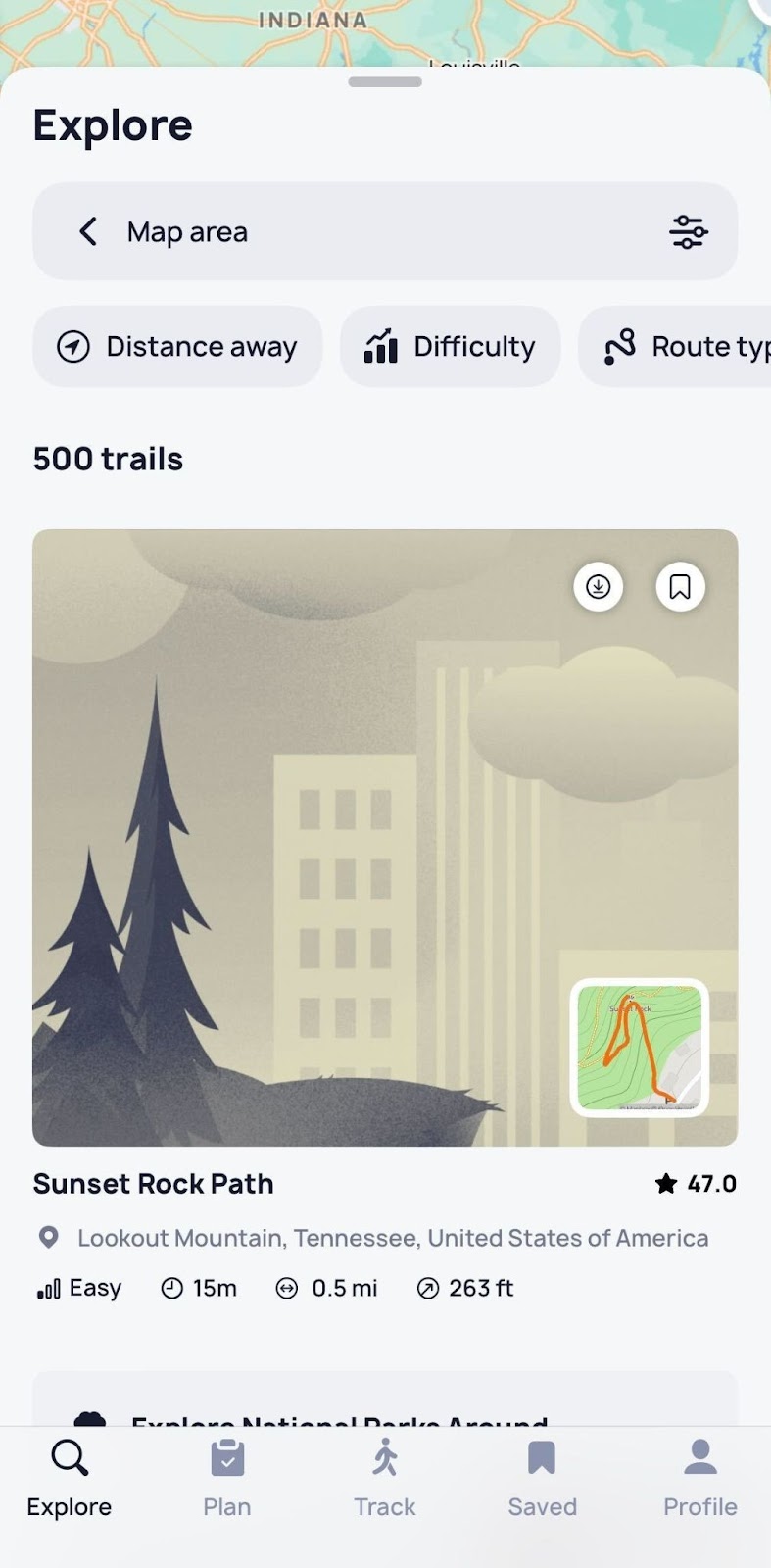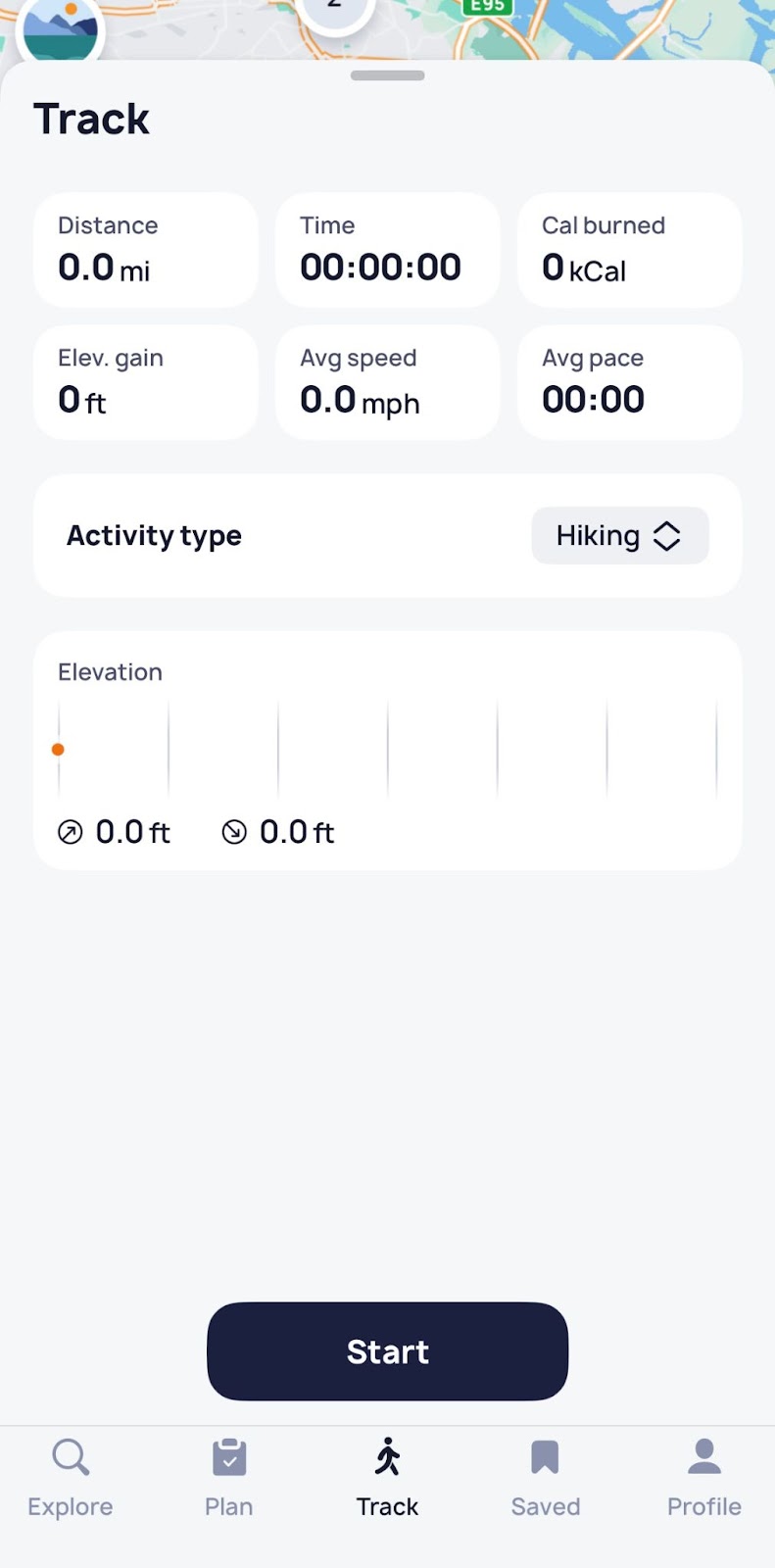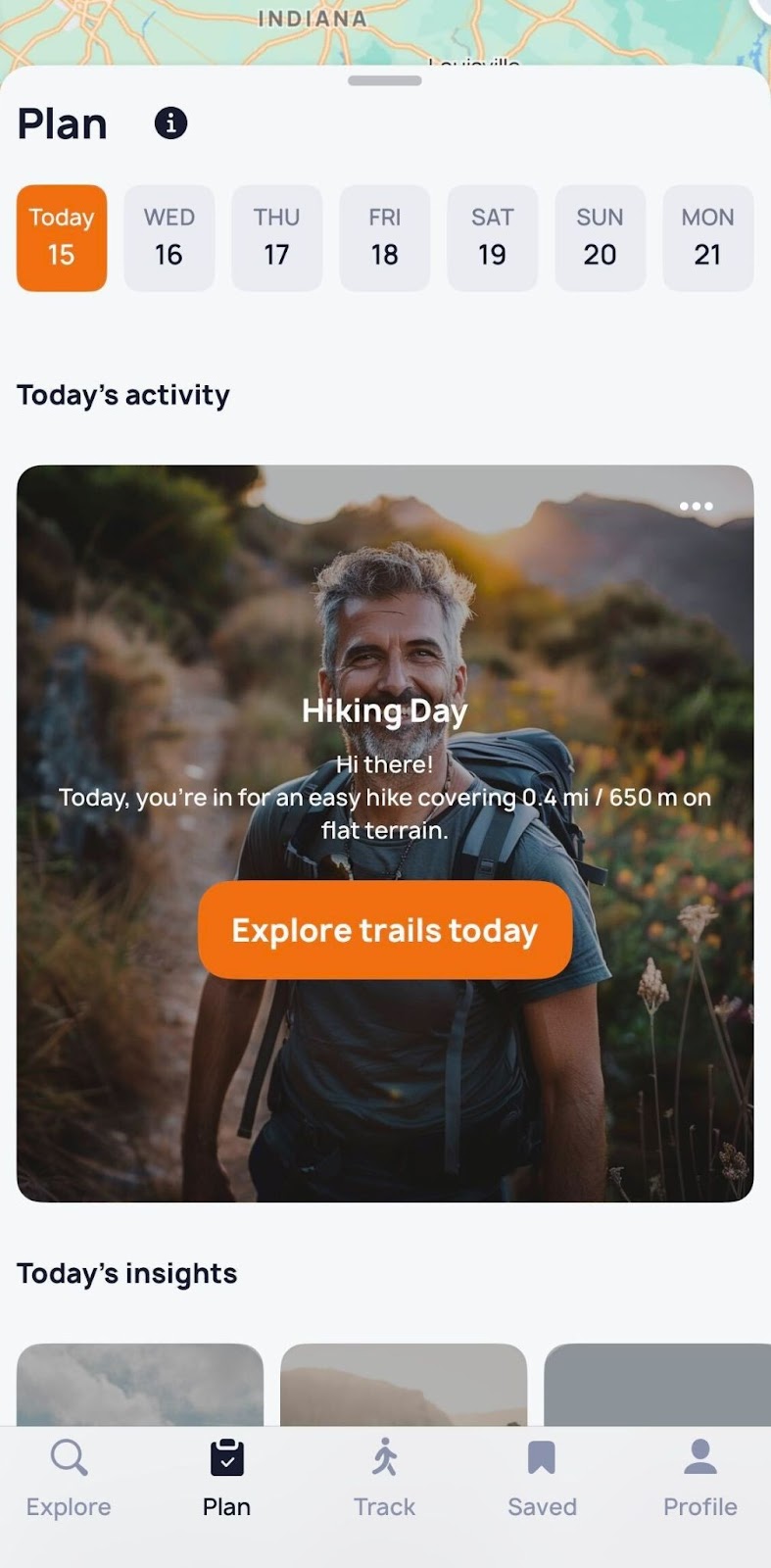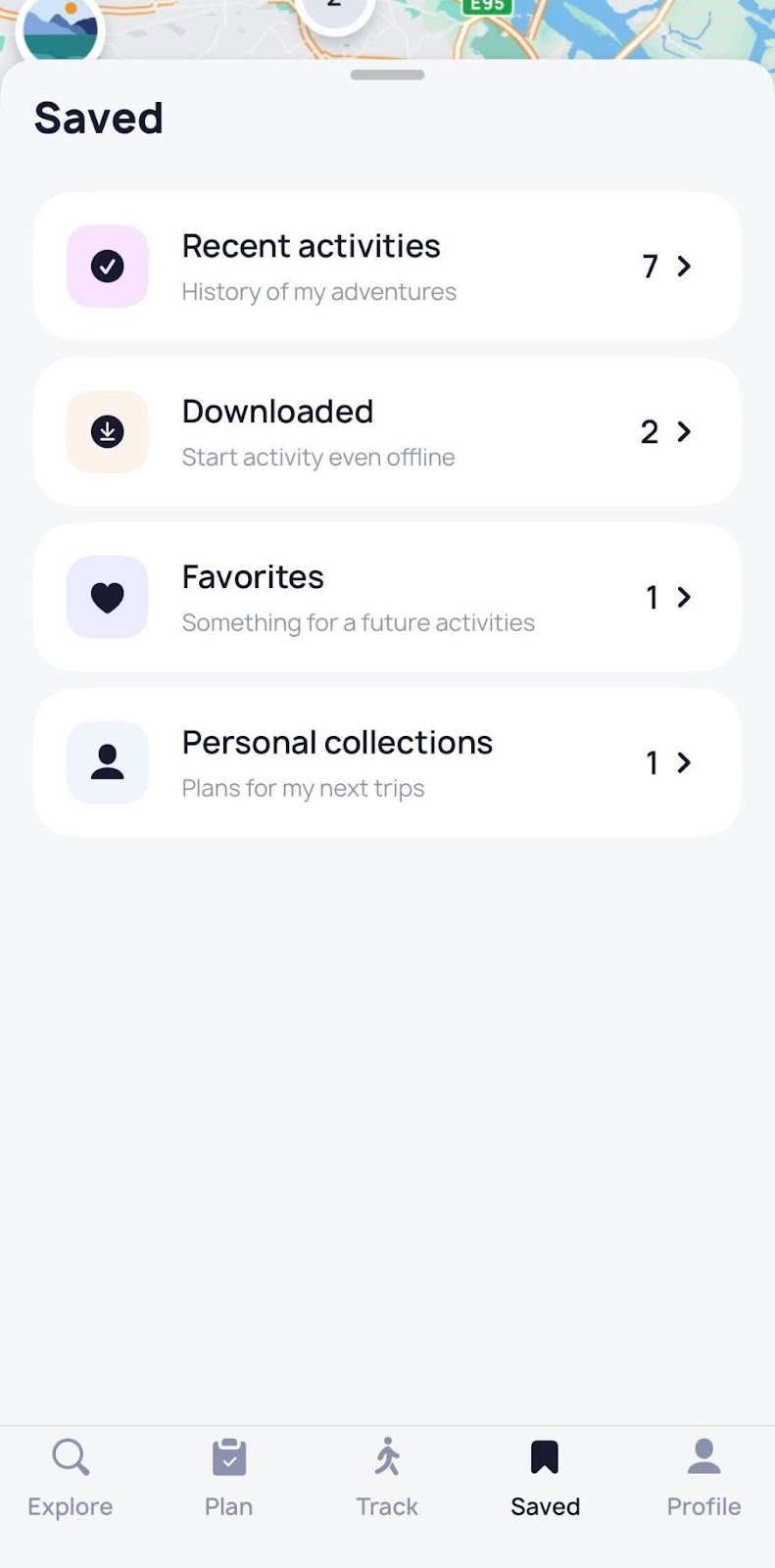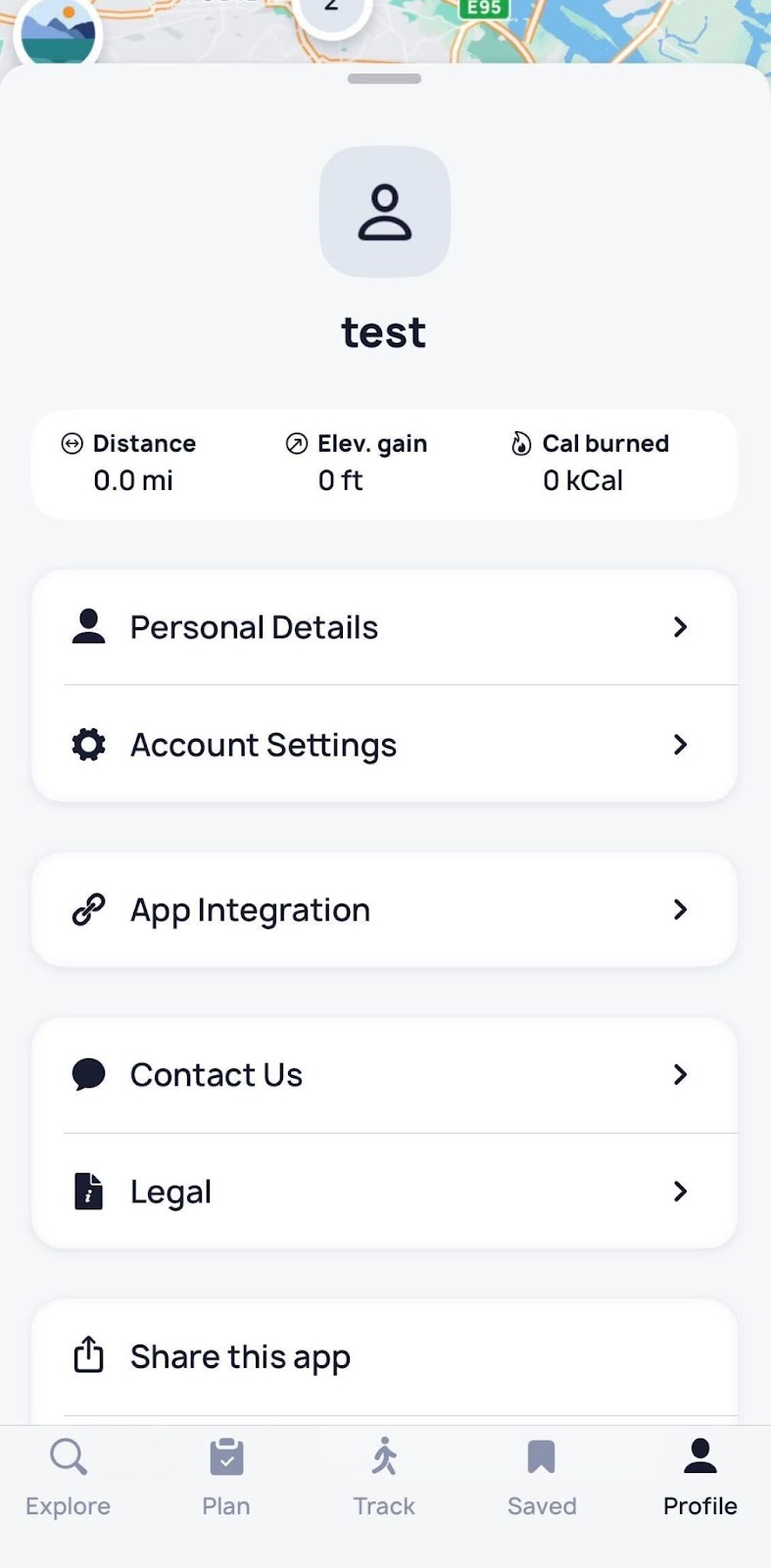How does the program work?
Fottur is a hiking and biking app that helps you discover new trails and routes, explore nature, and improve your physical and mental well-being.
With our app, hiking is as easy as ever. Here are some of the things you can do to plan a perfect route:
choose your activity type: hiking, road or mountain biking, trail running, backpacking or just walking;
choose from several trail maps: satellite, terrain, or USGS topo;
find an ideal route and start your adventure.
After the app loads the map, you will see your current location. Then, using the different map views, you can intuitively understand the terrain. You can use a bike and hike tracker to see your:
activity time - you can stop or pause the timer whenever you want;
elevation stats - cumulative elevation gain and loss as well as the elevation chart;
distance stats - track walking distance or the number of miles you cycled;
average speed and pace.
Here are some details on the main tabs in the app:
The “Explore” tab lets you see routes in your area. You can choose the preferred trail using different filters, such as “difficulty level,” “distance away,” “length,” and “activity type.” And if you are planning a hike with the whole family, you can enable the “Kids friendly” option and see the routes suitable for activities with children.
Any trail under “Explore” can be saved to your favorites or downloaded for offline use using the icons in the upper right corner of the preview picture.
The “Track” tab is the main instrument for tracking your own trails. After you press the “Start” button, the app will track distance, elevation, calories burned, and your average speed. It also lets you select the map type (outdoors, satellite, light, or dark) and the activity type.
After you finish your route, you can rate it, leave a review with your impressions and recommendations, and upload your own photos to remember the highlights of your hike!
In the “Plan” tab, you’ll find your personal plan, which was created based on the information you provided during sign-up. Each day, you’ll be offered a set of activities, from a walking routine to a series of workouts, all designed to prepare you for your main activity. Once you complete your daily activity and read the suggested insights for the day, your current day will be marked as completed.
In the “Saved” tab, you’ll find the history of your recent activities, your favorite routes, downloaded trails, and personal collections.
The “Profile” tab contains all your user settings and statistics, like distance walked, elevation gain, and calories burned. You’ll also find your personal details and account settings there.
The “Personal Details” menu lets you view and change your parameters, such as gender, age, height, weight, etc. You’ll also be able to set your default map and activity types and change units of measurement.
Under “Account Settings,” you can change your email and password, log out, or delete your account.
Apart from that, you can connect Fottur to Apple Health under “App Integration” and contact our support team directly using the “Contact Us” tab.