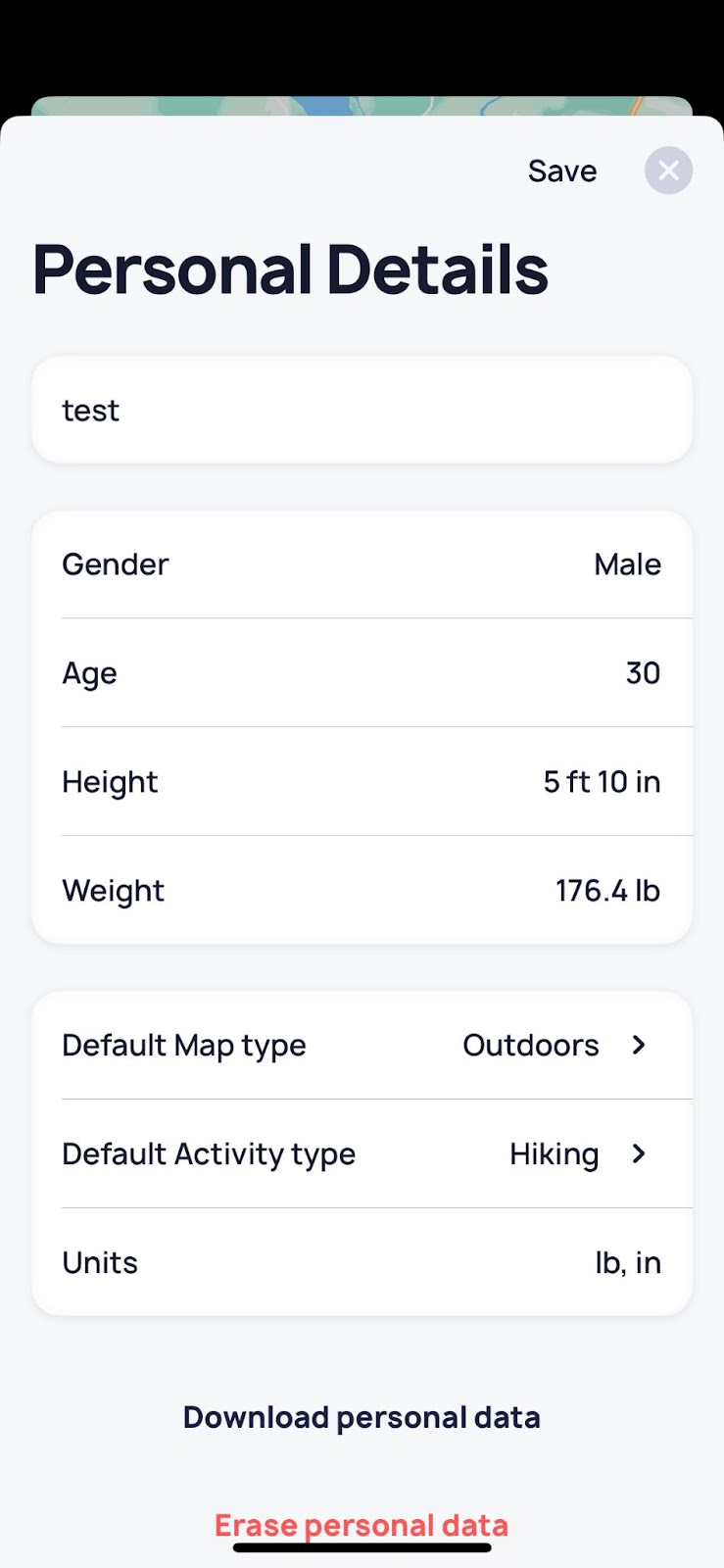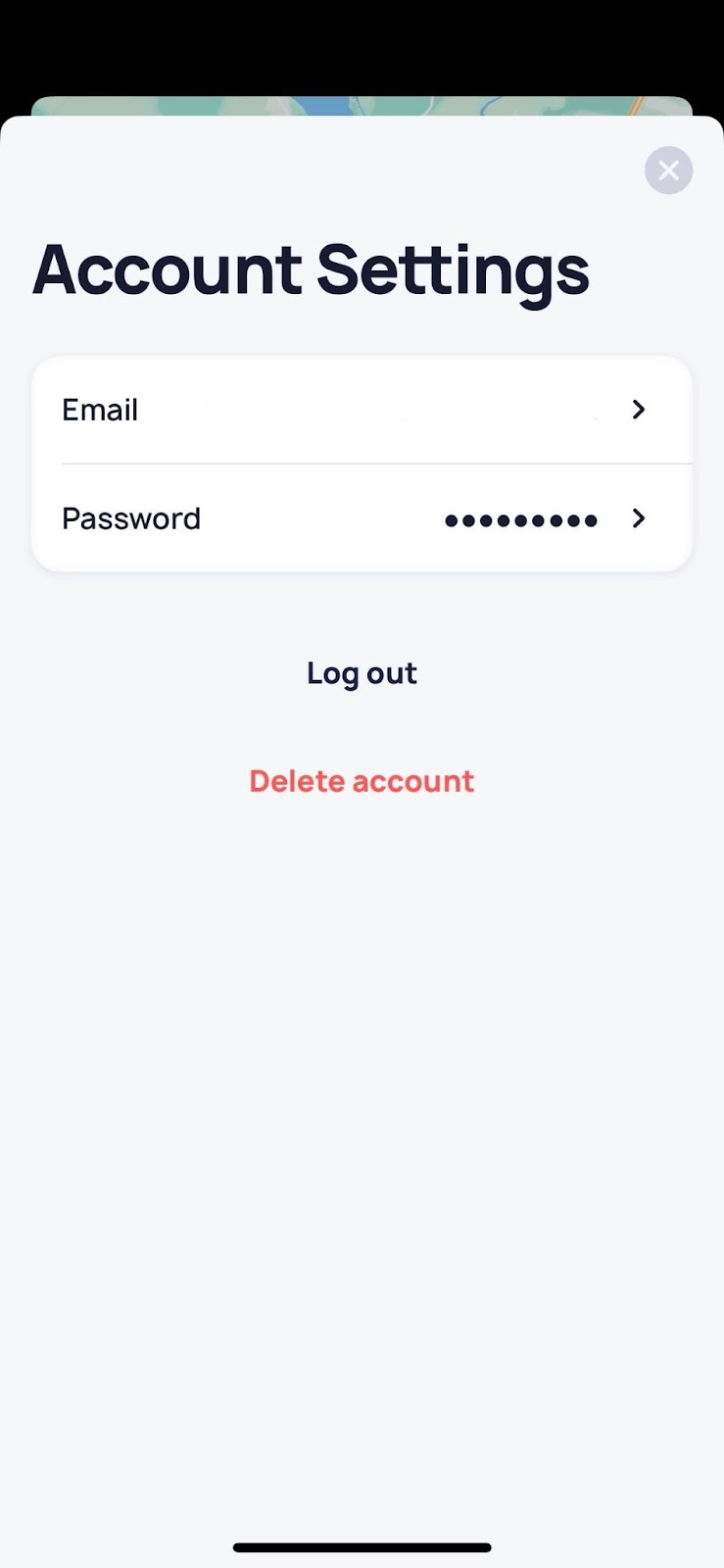How can I change my height/weight/units/email?
Edited
You can change parameters like height, weight, units, and email by following these instructions:
1. Open the app and go to the ‘Profile’ section;
2. Tap on ‘Personal Details’ to see the details, like height, weight, and units of measurement;
3. Update your information:
To change your email or password, do the following:
1. Go to ‘Profile’;
2. Tap ‘Account Settings’;
3. Make the necessary changes and confirm them by tapping ‘Save.’
For more information about the processing of your data, please check our Privacy Notice, which uncovers all the details of data processing, including purposes of processing, data categories, data recipients, data retention, data origin, automatic decision-making availability, and data transmission to other countries.